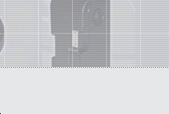|
GlobaLoks
XLN PROGRAMMING INSTRUCTIONS
IMPORTANT
NOTICE
XLN locks are shipped on Master Code “1” + “123456”.
This code will not open the lock. The Master have
to change the Factory Master Code by pressing “Prog” +
ID “1” + “123456”. The red Led lights. Enter the
new 6-digit Master code. Buzzer beeps. Enter again
new 6-digit Master Code. Red Led turns off. The
lock is now ready to operate on the new code. NEVER
USE “123456” FOR THE MASTER CODE AS THIS CODE WILL
NOT OPEN THE LOCK. |
PRODUCT OVERVIEW
The lock is operated via a 10 digit numeric keypad
plus a ‘Prog' and ‘End' key. There are
3 LEDs located at the top of the keypad which provide
information as to the locks status. Once a valid code
has been entered, the lock bolt can be withdrawn by
turning the knob or cylinder located in the centre of
the keypad.
LOCK MODELS
The lock is available in four different bolt models:
XLN-1: Manual retraction and automatic extension
of the lock bolt (after a short delay)
XLN-2 : Manual retraction and extension of the
lock bolt.
XLN-3 : Manual retraction of the deadlocking
slam lock bolt.
XLN-4 : Manual retraction of the non-deadlocking
slam lock bolt.
The bolt retraction knob can be substituted by a Medeco
cylinder.
ACCESS CODES
The model XLN lock has four code levels, as follows
Programming code ~ Master code ~ User code ~ Time
delay by-pass code.
Each of these code levels has a designated identification
number ( ID ) that tells the lock which code
is being entered. The following list shows the ID number
for each level.
ID ~ 0 = Programming code (Factory
set on “123456”).
ID ~ 1 = Master code (Factory set
on “123456”).
ID ~ 2 = User code (Not factory set).
ID ~ 3 = Time-delay by-pass code (not
factory set).
The Programming Code is used in conjunction
with the Master code to set options of the lock, but
cannot open the lock.
The Master Code can open the lock and set
options when used in conjunction with the programming
code.
The User Code can only open the lock. (Only
one user).
The Time Delay By-Pass Code can open the lock
( if this option is enabled).
All level of codes have the ability to change their
own codes.
OPERATING THE LOCK FOR THE FIRST TIME
CHANGING THE FACTORY PRESET MASTER CODE
The lock has a Factory Preset 6-digit Master Code
of “123456”. The lock cannot be opened with this code,
it has to be changed to a new number before the lock
will operate.
To change the Factory Preset Master Code, press ‘Prog',
then ‘1' and then “123456”. The Red LED will light.
Enter a new personal 6-digit code (without the ID number).
The Red LED will flash once to indicate the lock has
accepted the entry. Re-enter the code to confirm, (again,
without the ID number). If it is correct, the
lock will accept the new code and the LED will shut
off.
'Prog' ~ '1' ~ '123456' ~ (Red LED
lights) ~ 'new code'
(Red LED will flash once) ~ 'new code'
~ (Red LED will shut off).
TEST NEW CODE !
ID ~ '1' ~ 'new code'
Operate the lock 3 times with the safe
door in the open position.
SETTING THE USER CODE FOR THE FIRST
TIME
The Master Code must be entered
first to enable the option of setting a User Code
for the first time. When the User Code has been
set, it can be changed without the need of the Master
Code.
Press ‘Prog', then '1' and then the 6-digit
Master Code. The Red LED will light. Press ‘Prog' again.
The Red LED will shut off and the Green LED will light.
Enter a 6-digit code (without the ID number).
The LED will flash once to indicate it has accepted
the entry. Re-enter the code to confirm, and if it is
correct, the lock will accept it and the LED will shut
off.
'Prog' ~ '1' ~ 'master code' (Red LED
lights) ~ 'Prog'
(Red LED shuts off & Green LED
will light)
'new code' ~ (Green LED will flash)
~ new code (Green LED will shut off).
TEST NEW CODE !
ID ~ '2' ~ 'new code'
Operate the lock 3 times with the safe
door in the open position.
SETTING THE TIME DELAY BY-PASS CODE
FOR THE FIRST TIME
(IMPORTANT – this operation can only
be made if option ‘11' is enabled by the programming
code. See section on “Features controlled by the Programming
Code”)
Open the lock with the Master Code only.
The Time Delay By-Pass Code can only
be set when the lock is in the open position .
With the lock in the open position, press ‘Prog' , then
‘1' and then the 6-digit Master Code. Press ‘Prog' again
(red LED shuts off, green LED lights). Press ‘Prog'
again (green LED shuts off, yellow LED lights).
Enter a 6-digit code (without the ID
number). The Yellow LED will flash once to indicate
it as accepted the entry. Re-enter the code to confirm,
and if it is correct, the lock will accept it and the
Yellow LED will shut off.
'1' ~ 'Master code'
Open the lock, open the safe door and
leave open.
(Note - If in time delay, wait for
open window)
'Prog' ~ '1' ~ 'Master code' ~ Press
'Prog' ~ Again press ‘Prog' (Yellow LED Lights)
'new code' ~ (Yellow LED will flash)
~ 'new code' ~ (Yellow LED will shut off)
TEST NEW CODE !
ID ~ '3' ~ 'new code'
Operate the lock 3 times with the safe
door in the open position.
CHANGING YOUR OWN CODE
To change your own code, press ‘Prog'
, then your ID number and then your 6-digit
code. Your assign LED will light (red for Master code,
green for User code, yellow for ByPass code and red-green
for Programming code) , enter a new 6-digit code (without
the ID number). The LED will flash once to indicate
the lock has accepted the entry. Re-enter the code to
confirm, (without the ID number) and if it is
correct, the lock will accept the new code and the LED
will shut off.
'Prog' ~ 'ID' ~ 'existing code' ~ (LED
lights) ~ 'new code'
(LED will flash once) ~ 'new code'
~ (LED will shut off).
TEST NEW CODE !
'ID' ~ 'new code'
Operate the lock 3 times with the safe
door in the open position.
NOTE: - If an error is made during the
code changing sequence, the Red & Green LED's will
flash and the buzzer will beep to indicate an error,
at which time the lock will revert back to the original
code.
WRONG ENTRY INDICATOR
When an invalid code or an invalid sequence
is entered on the keypad, the LEDs will flash red-green-red-green-red-green
and the buzzer will beep. Three invalid entry attempts
in a row will start the Incorrect Code Entry Lockout.
INCORRECT CODE ENTRY LOCKOUT
If three incorrect code entries are made
in a row, the lock will shut down for 10 minutes, and
further code entries will be rejected during this time.
During this shutdown time, the Red and Green LEDs will
flash alternately every 2 seconds.
LOW BATTERY WARNING
When the lock senses that the batteries
are nearing the end of their useful life, this will
be indicated by the Yellow LED flashing in conjunction
with the Red or Green LED, depending on which of either
the Time Delay or the Open Window modes the lock is
operating.
If these warnings are ignored, then the
lock will function for a further 32 cycles after which
the lock will fail, either in the locked or open position
(see option '00'). If at this time, any button on the
keypad is pressed, the Yellow LED will flash and the
buzzer will beep for 30 seconds. Even though the batteries
have insufficient power to operate the lock, or they
are removed and replaced with new batteries, the codes
and programming options are retained in the locks memory.
NOTE : Expected battery life for 2
“AA” alkaline batteries should be around 3 years or
50,000 openings.
Expected battery life for 2 “AA” lithium
batteries should be around 5 years or 75,000 openings.
REMOTE BLOCKING ENTRY
The lock can be disabled via a remote
signal applied to the lock. When entry to the lock has
been remotely blocked, the Red LED will flash every
5 seconds. If the remote signal is applied during an
opening operation, this operation is cancelled and the
lock will return to the locked position. If the signal
is applied during a programming session, then this operation
will be allowed to continue, after which the lock will
return to the locked position.
FORCED ENTRY INDICATOR
If an attempt is made to force the lock
bolt back into the lock case, without a valid code being
entered, then the Duress Alarm signal will be activated.
The signal can only be cancelled by entering a valid
code. Note: when option “43” is enabled, the Forced
Entry Indicator is disabled.
DURESS ALARM
If the Duress Alarm feature is enabled
then, by adding or subtracting (+ / -) '1' to the first
digit of the code being entered will activate the Duress
signal and allow the lock to open.
|
IMPORTANT NOTICE
Changing the batteries will
trigger the duress alarm.
|
VIDEO RECORDER OUTPUT
Each time a key is pressed on the keypad,
the video recorder output goes on allowing to record
the person accessing the safe.
FEATURES CONTROLLED BY THE MASTER CODE
The Master code has the ability to DISABLE
and ENABLE the User and Time Delay By-Pass Codes on
a temporary basis, without changing their current codes.
Master code is also able to CHANGE these codes to new
codes without knowledge of the existing codes. Finally,
Master code is also able to DELETE them totally.
DISABLE - ENABLE MODE
Press ‘Prog' , then '1'
and then the 'Master Code'. Press ‘Prog' again
(red LED shuts off, green LED lights). Press ‘Prog'
again (green LED shuts off, red, green and yellow LED
lights). Select either User Code Position by pressing
'2' or Time Delay By-Pass Code Position by pressing
'3'. At this stage the three LEDs will shut off and
either the Green LED or the Red LED will light up. The
Green LED indicates that the relevant code is enabled
and the Red LED indicates that the code is disabled.
Pressing the ‘Prog' key at this time toggles
the lights between Red and Green. When you have chosen
the option you require press ‘End' to accept
it and save it to the memory.
'Prog' ~ '1' ~ 'Master code' ~ 'Prog'
until 3 LED's light up
select ID ~ '2' or '3' ~ ( either the
Red or Green LED will light up)
'Prog' ~ (to show Red or Green LED
of your choice) ~ 'End'
DELETE USER CODE
Press ‘Prog' - then '1' and then
the Master Code. The Red LED will light ~ then press
the ‘Prog' button (red LED shuts off and green
LED lights). Then press ‘End'
'Prog' ~ '1' ~ 'master code' (Red LED
lights) ~ 'Prog'
(Red LED shuts off & Green LED
will light) ~ 'End'.
NOTE :- It is possible to confirm the
existence of a User Code when the lock is in the locked
position by pressing the '2' key. If a code does not
exist or is temporarily disabled the lock will give
the wrong entry indication. If a code does exist, by
pressing the '2' button, the keypad will beep once and
wait for the 6-digit user code.
By-Pass code enabled : press '2' =
1 - beep.
By-Pass code disabled : press '2' =
red-green-red-green-red-green and beeps
DELETE TIME DELAY BY-PASS CODE
Open the lock with the Master code only.
Press ‘Prog' , then '1' and then the Master Code.
The Red LED will light ~ then press the ‘Prog'
button until the Yellow LED lights - press ‘End'
'1' ~ 'Master code' or ~ '2' ~ 'User
code'
(Open lock and retract the bolt. NOTE
- If in time delay wait for open window)
'Prog' ~ '1' ~ 'Master code'
Press 'Prog' until Yellow LED Lights)
~ 'End'.
NOTE :- It is possible to confirm the
existence of a Time Delay By-Pass Code when the lock
is in a locked position by pressing the '3' key. If
a code does not exist or is temporarily disabled the
buzzer will beep 4 times. If a code does exist by pressing
the '3' button the buzzer will beep once.
By-Pass code enabled : press '3' =
1 - beep.
By-Pass code disabled : press '3' =
red-green-red-green-red-green and beeps.
FEATURES CONTROLLED BY THE PROGRAMMING
CODE
To enable or disable the following options,
the lock has to be set to Programming mode .
To enter the programming mode, the lock has to be opened
by the Master code only. After opening the safe door,
press ‘End' . Then, enter '0' plus the 'Programming
Code'. The buzzer will give a long beep to indicate
that the lock is in programming mode. Enter the 2 digit
Option Code from the list below and the Red LED or Green
LED will light. By pressing ‘Prog' you will
toggle between the Red and Green LED Red means Disabled
and Green means Enabled. To select another option enter
the relevant 2-digit option code. When you have finished
setting your options press ‘End' . The buzzer
will beep to indicate that the lock is out of programming
mode and the changes will be saved.
'1' ~ 'Master code'
Open safe door (NOTE - if in time delay
wait for open window)
Press “End”
'0' ~ 'programming code'
(Buzzer will give a long beep)
Enter the 2-digit option number
Press 'Prog' to select 'Green to Enable'
or 'Red to Disable'
Select another 2 digit number or press
'End' to save changes
LIST OF OPTIONS
Option '00'
Low Battery Lock Failure
Position . When the 'Low Battery' indication is
showing, there are 32 lock / unlocking cycles before
the lock will stop working.
Red : The lock fails in the closed position
(bolt non-retractable)
Green : The lock fails in the open position
(bolt retractable)
Option '01'
Lock model used from the XLN series
. There are two different program modes to operate
the different lock models.
Red : XLN-1, XLN-2, XLN-4, XLN-C1, XLN-C2,
XLN-C4
Green : XLN-3, XLN-C3
Option '02'
Automatic Lock Bolt Release Delay .
When option ‘01' is set to Red, option ‘02'
denotes the delay period that the bolt his held
in the open position before automatically locking for
the XLN-1 and XLN-C1 models.
RED : 5 seconds
GREEN : 30 seconds
Option '03'
Confirmation User Code. This option
enables or disables the requirement for the user to
re-enter the same code that was used to start time delay,
into the lock during the open window period, to allow
the lock to be opened. If this feature is enabled, the
code will have to be re-entered at this time in order
to open the lock. If it is disabled the lock will be
operable at the start of the open window period without
the need to re-enter the code. The lock will automatically
relock after the open window period if it has not been
opened. If time-delay is set to 0, option ‘03'
should be set to Red.
RED : No confirmation.
GREEN : Confirmation required.
Option '10'
Open Door Alarm . Lock open alarm
which will signal that the bolt is being held in the
open (retracted) position. The Green LED will flash
every 5 seconds for a period of 1 minute. After this
time, the buzzer will start to beep with the Green LED
for a period of 1 minute. If the lock bolt still remains
retracted after this time, the buzzer will beep continuously
until it has been extended to the locked position. NOTE
:- If the programming code is entered during this time,
the alarm signal will be temporally suspended, and will
resume after exiting the programming mode, until the
lock bolt has been extended to the locked position.
Red : Bolt retracted alarm disabled.
Green : Bolt retracted alarm enabled.
Option '11'
Time Delay By-Pass Code . This
option enables or disables the use of the Time Delay
By-Pass code.
Red : By-Pass Code disabled.
Green : By-Pass Code enabled.
Option '12'
Duress Alarm Output Polarity.
This option sets the polarity of the lock to meet the
requirements of alarm equipment that may be used for
remote indication that a Duress opening sequence has
been entered into the locks keypad. (see option '30')
Red : Output normally open (closes to
give alarm signal)
Green : Output normally closed (opens
to give alarm signal)
Option '20'
Time Delay By-Pass Controls . This
option adds a control function to the Time Delay By-Pass
Code. If the function is enabled, then it will be necessary
to enter either the Master or the User Codes after the
Time Delay By-Pass Code has been entered, to open the
lock without waiting for the time delay period. If the
function is disabled then only the Time Delay By-Pass
Code is required to open the lock without waiting the
time delay period.
Red : By-Pass control disabled (Master/User
Code not required)
Green : By-Pass control enabled (Master/User
Code required)
Option '21'
Code controlling By-Pass . This
option designates which code controls the Time Delay
By-Pass Code (see option '20')
Red : Master Code only.
Green : Master or User Code.
Option '22'
Special Opening Sequence . This
option controls the sequence of opening the lock as
follows: The Master or User Code can only open the lock
once. These codes then become inoperative until the
By-Pass Code has been used to open the lock, which then
resets the lock for the Master or User Code to operate
the lock for their one operation again.
Red : Master/User Code one time operation
disabled.
Green : Master/User Code one time operation
enabled.
Option '23'
6 or 8 digit Code Selection . This
option allows the operator to change from a 6-digit
code entry to an 8 digit code entry. By changing from
a 6-digit code to an 8 digit code sequence will add
'00' to all existing codes that are currently programmed
in the lock. Changing from 8 to 6-digit codes will delete
the 2 last digits of the sequence.
Red : 6-digit code sequence.
Green : 8-digit code sequence.
Option '30'
Duress Alarm . This option controls
the use of the Duress Code entry feature. If the Duress
feature is enabled then, by adding or
subtracting (+ / -) '1' to the first digit of the code
being entered will activate the Duress signal and allow
the lock to open. NOTE:- Enable this feature ONLY when
attached to a silent alarm system.
EXAMPLE :- Actual code is set
to ID + 467257
The lock will open on ID + 3 67257 and
ID + 5 67257
If the Duress option is disabled, by adding
or subtracting (+/-) '1' to the first digit of the code
being entered will be logged as an incorrect code entry.
Red : Duress option disabled
Green : Duress option enabled
Option '31'
Remote Blocking Entry . This option
toggles the polarity of the entry that disables the
lock when activated. This entry can be connected to
an external alarm system connection, or to a 7 day programmable
time clock that controls the time frame in which the
lock can be opened.
Red : Ground to disable the lock
Green : Ground to enable the lock
Option '32'
Automatic Lock Bolt Release . This
option designates (on the XLN-1 and XLN-C1 models) if
the lock bolt is automatically released after delay
set in option '02' or after pressing the ‘End'
button.
Red : Bolt released after 5 or 30 seconds.
(see option '02')
Green : Bolt released after pressing ‘End'
button.
Option '40'
Open Window Alarm . This option
enables the buzzer to beep with every flash of the Green
LED during the open window.
Red : Buzzer during OW disabled.
Green : Buzzer during OW enabled.
Option '41'
Overview Resistant Dial . When
selected, this option will allow the user to enter any
number of digits to open the lock, provided that the
first three and last three digits correspond to the
entry code. The sequence must be terminated by the ‘End'
key. In the 8 digits code mode, the first three
and last five needs to correspond to the entry code.
Red : Overview Resistant Dial disabled.
Green : Overview Resistant Dial enabled.
Option '42'
Doubling Time Delay on Duress Alarm
. When selected, this option will increase the time-delay
by a factor of 2 when the duress alarm code is used.
Not recommended.
Red : Doubling Time Delay disabled.
Green : Doubling Time Delay enabled.
Option '43'
Dead Latch Trigger . On the XLN-3
and XLN-C3 models, it is possible to synchronise the
opening and closing of the motor with the extension
and retraction of the dead latch trigger. This will
avoid locking the lock with the door opened. Enabling
this option will disable the bolt punch alarm.
Red : Dead Latch Trigger disabled, Bolt
punch alarm enabled.
Green : Dead Latch Trigger enabled, Bolt
punch alarm disabled.
Option '83'
Time Delay Setting . This option
allows the lock to have a Time Delay value entered.
After '83' (or ‘TD') has been entered the Red LED will
light and the Time Delay value has to be entered. Only
'2 digits' must be pressed : '00' for zero time delay,
up to '99' for 99 minutes delay. When the Time Delay
value has been entered the Red LED will shut off and
the Green LED will light.
Open Window Setting. For the Open
Window value, only '1 digit' must be pressed : '0' =
30 seconds which is the minimum open window allowed,
up to a maximum of 9 minutes.
The Green LED will shut off on exit of
the programming mode or on entering another two digits
to access a new option.
Red : 2 digits for the Time Delay
Green : 1 digit for the Open Window
CALIBRATING THE KEYPAD AND VIEWING
OPTIONS SETTINGS
The lock works in conjunction with the
keypad. There are always little differences between
one keypad and another. To ensure maximum precision,
there is a calibration routine in the software to match
perfectly the keypad with the lock. This routine is
made at the factory between the keypad and the lock
of the same box. If, for some reason, the lock is not
installed with the keypad of the same box, it might
then be necessary to calibrate the keypad with the lock.
To perform this routine, disconnect the keypad from
the lock. Reconnect it holding down any key from the
keypad until the Green LED lights up. Press each key
from the ‘Prog' to the ‘End' key. The
Red LED will light and the buzzer will beep for every
depression of a key. Once the ‘End' key is pressed,
the Green LED will shut off and you will hear a short
ring. This indicates that you entered the “Viewing Options
settings” mode. As in the programming mode, you can
now enter any option number to view if it is enabled
or disabled. This mode is particularly interesting for
the lock technician to do a diagnostic of a lock where
the options settings are unknown. Pressing the ‘End'
key will terminate the “Viewing Options Settings” mode
and a short ring will be heard to indicate the exit
of that mode. The Red LED, the Green LED and the Yellow
LED will light up alternately and the buzzer will beep
once to indicate that the calibration was successful.
|
#
|
Description
|
Red
|
Green
|
|
00
|
Low Battery Lock Failure Position
|
Lock fails closed
|
Lock fails open
|
|
01
|
Lock Model used from the XLN series
|
XLN-1, XLN-C1, XLN-2, XLN-C2
|
XLN-3, XLN-C3
|
|
02
|
Automatic Lock Bolt Release Delay
|
After 5 seconds
|
After 30 seconds
|
|
03
|
Confirmation User Code required during Opening
Window
|
Disabled
|
Enabled
|
|
10
|
Open Door Alarm
|
Disabled
|
Enabled
|
|
11
|
Time Delay ByPass Code
|
Disabled
|
Enabled
|
|
12
|
Duress Alarm Output Polarity
|
Normally open
|
Normally closed
|
|
13
|
Test on Battery Change
|
Always enable
|
Always enabled
|
|
20
|
Time Delay By-Pass Controls
|
Disabled
|
Enabled
|
|
21
|
Code Controlling By-Pass
|
Master only
|
Master or User
|
|
22
|
Special Opening Sequence alternating between
Master/User and By-Pass)
|
Disabled
|
Enabled
|
|
23
|
6 or 8 digits code selection
|
6-digit codes
|
8-digit codes
|
|
30
|
Duress Alarm
|
Disabled
|
Enabled
|
|
31
|
Remote Blocking Entry
|
Ground to disable lock
|
Ground to enable lock
|
|
32
|
Automatic Lock Bolt Release
|
After 5/30 seconds
|
After pressing ‘End'
|
|
40
|
Open Window Buzzer
|
Disabled
|
Enabled
|
|
41
|
Overview Resistant Dial
|
Disabled
|
Enabled
|
|
42
|
Doubling Time Delay on Duress Alarm
|
Disabled
|
Enabled
|
|
43
|
Dead Latch Trigger
|
Disabled
|
Enabled
|
|
83
|
Time Delay and Open Window
|
2 digits for TD
|
1 digit for OW
|
|