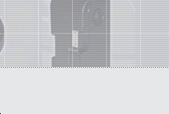|
ULIX ELECTRO-MECHANICAL LOCK
USER'S INFORMATION
PRODUCT OVERVIEW
The lock is operated via a 10 digit numeric keypad
plus a 'Prog' and 'End' key. There are
3 Light Emitting Diodes ( L.E.D.'s) located at the top
of the key pad which provide information as to the locks
status. Once a valid code 6 digit has been entered,
or two 6 digit codes, if the lock is set in dual control
mode, will allow the bolt can be withdrawn by turning
the knob, or the optional extra 'key operated cylinder
knob' located in the centre of the key pad.
LOCK MODELS
The lock is available in four different
bolt models:
ULIX-1: Manual retraction and automatic
extension of the lock bolt (after a short delay)
ULIX-2 : Manual retraction and
extension of the lock bolt.
ULIX-3 : Manual retraction of the
deadlocking slam lock bolt.
ULIX-4 : Manual retraction of the
non-deadlocking slam lock bolt.
The bolt retraction knob can be substituted
by a Medeco cylinder.
FUNCTIONS
All lock models have the following functions available:
Single user mode
Dual control mode
Time delay for either single or dual
control mode
Up to 99 minutes delay and 9 minutes open window.
SINGLE USER ACCESS CODES
The ULIX lock is supplied with two sets
of 6 digit access codes
Each 6 digit code will open
the lock and allows the user/s to change their own codes.
DUAL USER MODE
The ULIX lock is supplied with two sets
of 6 digit access codes
Both 6 digit codes are required to open the lock and
allows the users to change their codes.
TIME DELAY - SINGLE
USER
If the lock has been supplied with this
option, entering either of your two 6 digit codes will
start the time delay function. At the end of the time
delay period the green L.E.D. will light and you will
have to re-enter the code that started the time delay
function, within the open window period, in order to
open the lock.
TIME DELAY - DUAL USER
If the lock has been ordered with this
option, entering one of the 6 digit codes will start
the time delay function. At the end of the time delay
period the second code has to be entered within the
open window period, in order to open the lock.
LOW BATTERY WARNING
When the lock senses that the batteries
are nearing the end of their useful life, this will
be indicated by the Yellow L.E.D. flashing. If this
warning are ignored then the lock will function for
a further 32 cycles after which the lock will fail,
in the locked position. If at this time any button on
the keypad is pressed, the Yellow L.E.D. will flash
and the sounder will bleep for 30 seconds. Even though
the batteries have insufficient power to operate the
lock and they are removed to be replaced with new batteries
the codes are not lost as they are retained in the locks
memory.
INCORRECT CODE ENTRY LOCKOUT
If three incorrect code entries are made,
the lock will shut down for 10 minutes, and further
code entries will be rejected during this time. During
this shutdown time the Red and Yellow L.E.D.s will flash
alternately every 2 seconds.
OPERATING THE LOCK FOR THE FIRST TIME
WITH THE FACTORY SET CODES
The lock is supplied with two sets
of 6 digit codes
To ensure complete security both
of these must be changed to new numbers. Either of
the two codes will open the lock except when the lock
is set in dual control, and then both codes will be
required.
Factory set 1 st code is 1,1,1,1,1,1,
Factory set 2 nd code is 2,2,2,2,2,2,
USER TO CHANGE ITS OWN CODE
This operation should be carried
out with the safe door in the open position.
If the lock has a time delay function enabled then
you should wait for the time delay to run and then open
the safe door.
'Prog button' ~ 'existing code 6 digit
code' ~ (RED L.E.D. lights) ~ 'new 6 digit code'
(GREEN L.E.D. will light) ~ 're-enter
new 6 digit code' ~ (GREEN L.E.D. will shut off).
Test lock 3 times with the safe
door in the open position.
NOTE
If the code change sequence is not
completed within 10 seconds the RED AND GREEN L.E.D.
will flash and the sounder will bleep at which time
the lock will cancel the operation and revert back to
the original code that was being used.
If an error is made during the code
changing sequence the RED & GREEN L.E.D. will flash
and the sounder will bleep to indicate an error, at
which time the lock will revert back to the original
code.
The ' END' button can be
pressed at any time to clear an incorrect partial entry.
SINGLE USER - WITHOUT TIME DELAY
When each digit of either
code is entered, the red LED will light up and the key
pad will bleep. If the correct code has been entered,
the green LED will flash after the last digit has been
pressed. The lock can now be opened by turning the knob
in the centre of the keypad. This must be done within
5 seconds or the lock will re-lock itself automatically.
If an incorrect code has been entered
then the RED and Green LED's will flash alternately
and the keypad will bleep.
SINGLE USER - WITH TIME DELAY
When each digit of either code is entered,
the red LED will flash and the key pad will bleep. If
a correct code has been entered, the green LED will
flash after the last digit has been pressed.
The RED L.E.D. will then flash every
second of the time delay period. At the end of the time
delay period the GREEN L.E.D. will flash for every second
of the open window time.
The code that started the time delay must
be re-entered at this time.
When each digit of the code is entered,
the red LED will flash and the key pad will bleep. If
a correct code has been entered, the green LED will
flash after the last digit has been pressed and then
the lock can be opened by turning the knob in the centre
of the keypad.
If a code is not entered within the open
window time the lock will relock, itself and the opening
sequence will have to be started again
If an incorrect code has been entered
then the RED and Green LED's will flash alternately
and the keypad will bleep.
DUAL USER - WITHOUT TIME DELAY
When each digit of the two codes is pressed
the red L.E.D. will flash and the key pad will bleep.
When the first correct code has been entered, the green
L.E.D. will flash and the keypad will bleep, the second
code should be entered at this time. When each digit
of the second code is pressed the red L.E.D. will flash.
When the last correct digit has been entered of the
second code the green L.E.D. will flash once. The lock
bolt can now be retracted by turning the knob in the
centre of the keypad. This must be done within 5 seconds
or the lock will re-lock itself automatically.
If an incorrect code has been entered
then the RED and Green LED's will flash alternately
and the keypad will bleep.
DUAL USER - WITH TIME DELAY
Only one code is required to start the
time delay. When each digit of either code is entered,
the red LED will flash and the keypad will bleep. If
a correct code has been entered, the green LED will
flash after the last digit has been pressed.
The RED L.E.D. will then flash every second
of the time delay period. At the end of the time delay
period the GREEN L.E.D. will flash for every second
of the open window time.
The second code must be entered at this
time.
When each digit of the code is entered,
the red LED will flash and the
keypad will bleep. If a correct code
has been entered, the green LED will flash after the
last digit has been pressed and then the lock can be
opened by turning the knob in the centre of the keypad.
If a code is not entered within the open
window time the lock will relock, itself and the opening
sequence will have to be started again
If an incorrect code has been entered
then the RED and Green LED's will flash alternately
and the keypad will bleep.
|